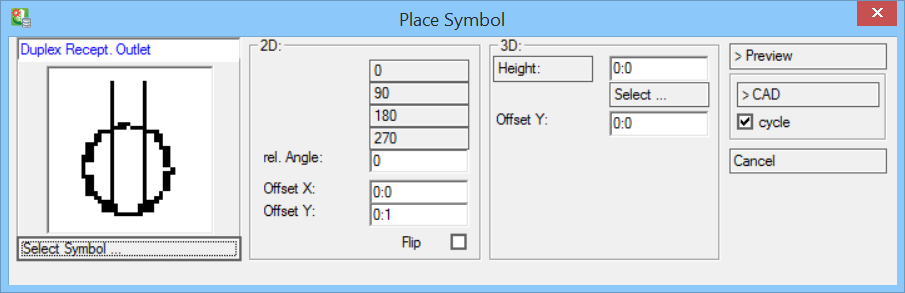Place Symbol By Door
 Used to place symbol at the
nearest end of selected door (arc) and aligns automatically to doors.
Used to place symbol at the
nearest end of selected door (arc) and aligns automatically to doors.
| Setting | Description |
|---|---|
| Select Symbol | Opens the Symbol Manager dialog. Select symbol to place. Symbol is shown as in preview box. |
| 2D | Options for symbol placement in 2D.
|
| 3D | Options for 3D visualisation of symbols.
|
| > Preview | Shows preview of symbol in the drawing with selected settings. The dialog disappears momentarily. Click in the view to return to Align Symbol dialog. |
| > CAD | Inserts symbol into drawing. |
| Cycle | When checked, function repeats itself. |
| Cancel | Closes the dialog. |